Geo-targeting
With our geo-targeting feature, you have the flexibility to target users based on their location. Whether you want to target an entire country, specific regions, cities, or even zip codes, our targeting rules allow you to include or exclude specific geographic areas. Importing zip code lists via CSV is also made easy, ensuring you can reach your audience exactly where they are.
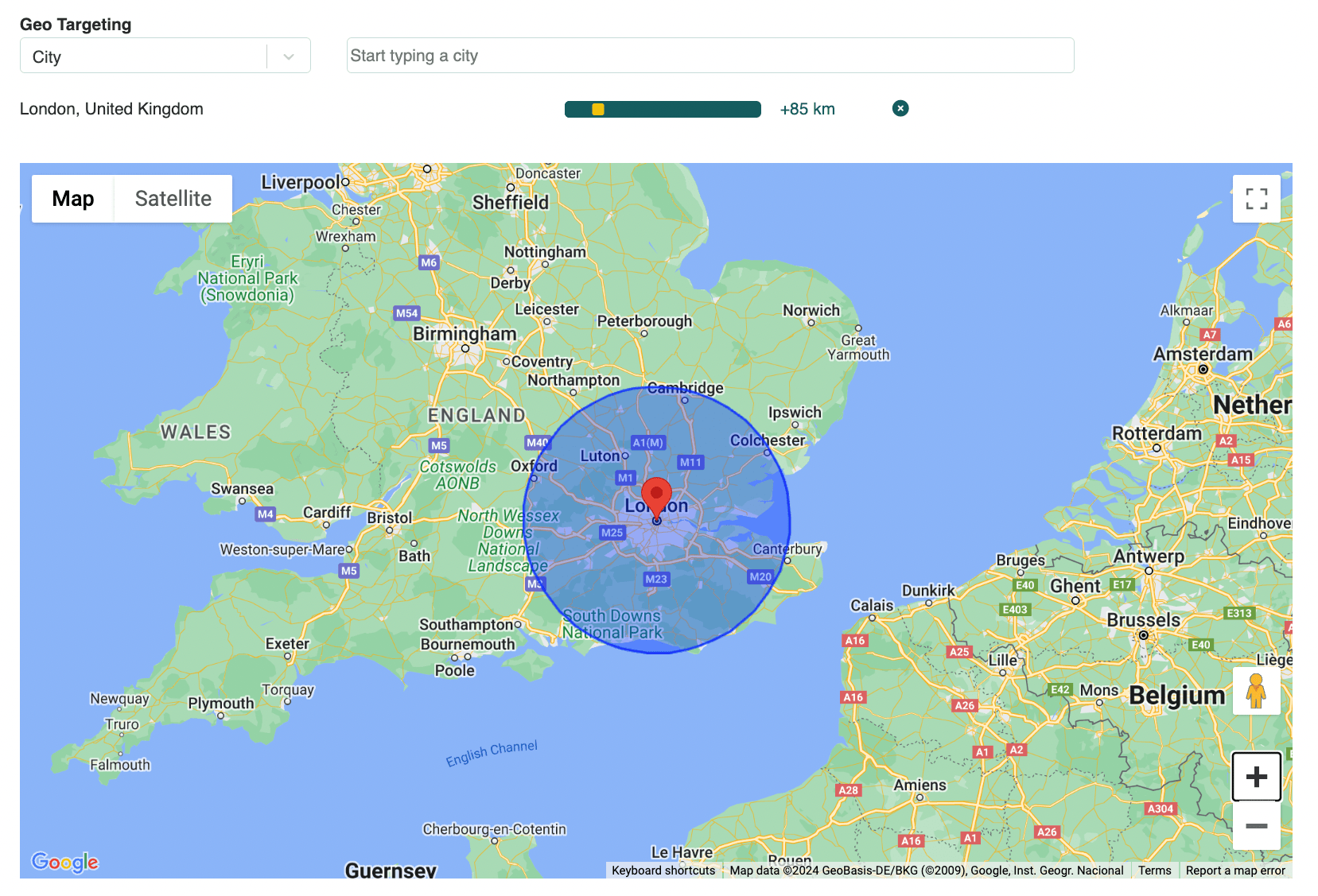
Site-level targeting
Take control of your campaign by selecting the sites or site sections where you want your ads to appear. Our site-level targeting feature empowers you to curate a list of preferred sites that align with your brand and campaign objectives, ensuring your ads are displayed in relevant and high-quality environments.
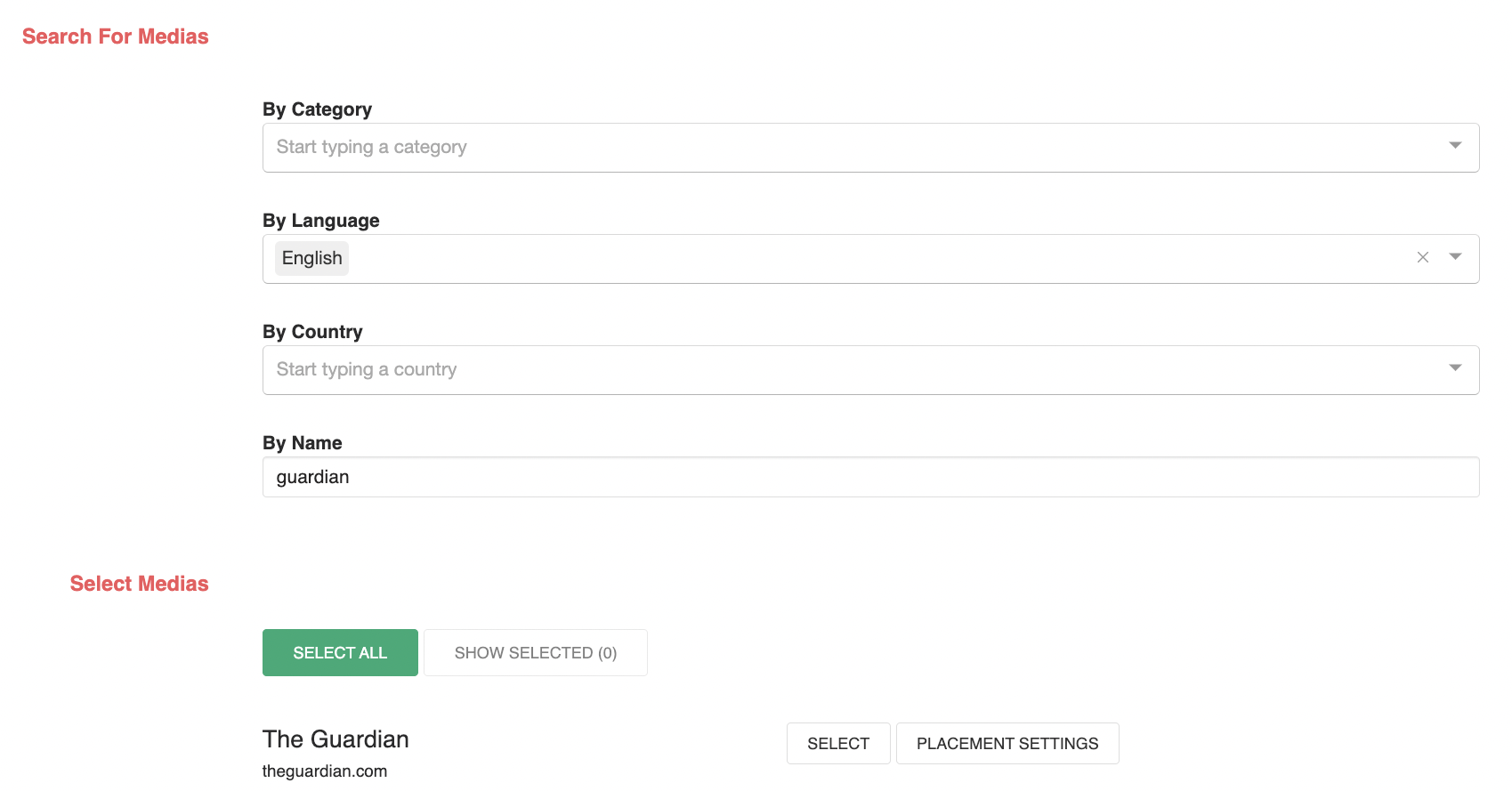
Time frame targeting
With our time frame targeting feature, you can specify the days of the week or hours of the day during which you want your ads to be displayed. This granular control allows you to optimize your campaign delivery based on peak engagement times and maximize the impact of your advertising efforts.
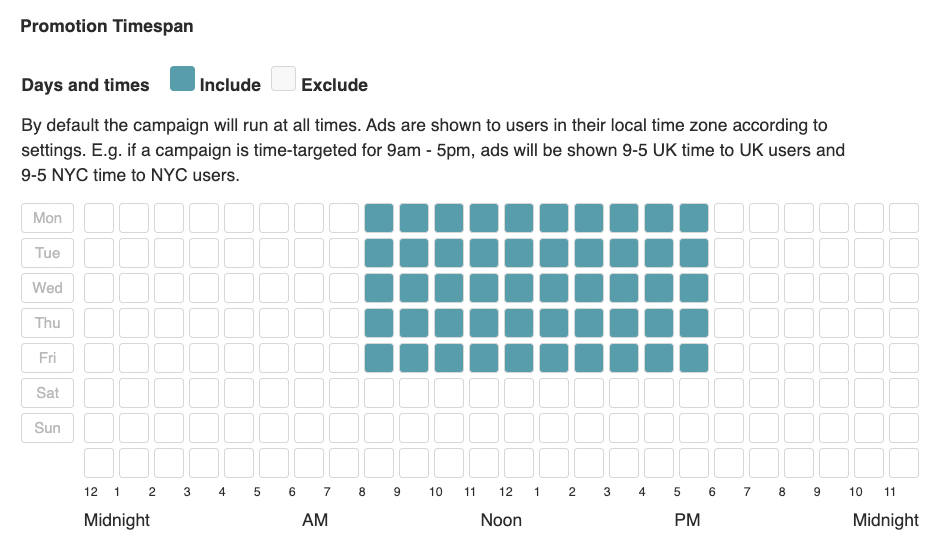
Omni-contextual performance targeting
Our omni-contextual performance targeting takes targeting to the next level by using a combination of sophisticated data analysis techniques. Segments in our platform are based on semantic data, contextual segments, aggregated performance data, placement performance, site optimization, and creative optimization. This is achieved without relying on third-party cookies, ensuring GDPR compliance while delivering optimal campaign performance.
