Tracking code implementation
Implementing the Readpeak tracking script is easy with Google Tag Manager. Just follow these steps:
Step 1
Create a custom HTML tag.
Step 2
Add your client-specific tracking code.
Step 3
Set the trigger to All Pages.
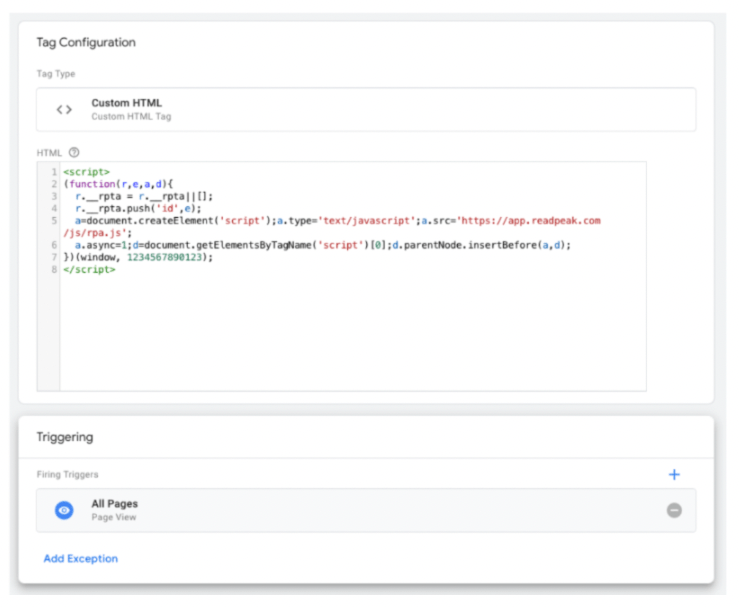
Conversion event implementation
To track conversion events through Google Tag Manager, just follow these steps:
Step 1
Create a custom HTML tag.
Step 2
Add the conversion code, ensuring the event name in the code matches the text in the goal trigger.
Step 3
Set the trigger to Conversion.
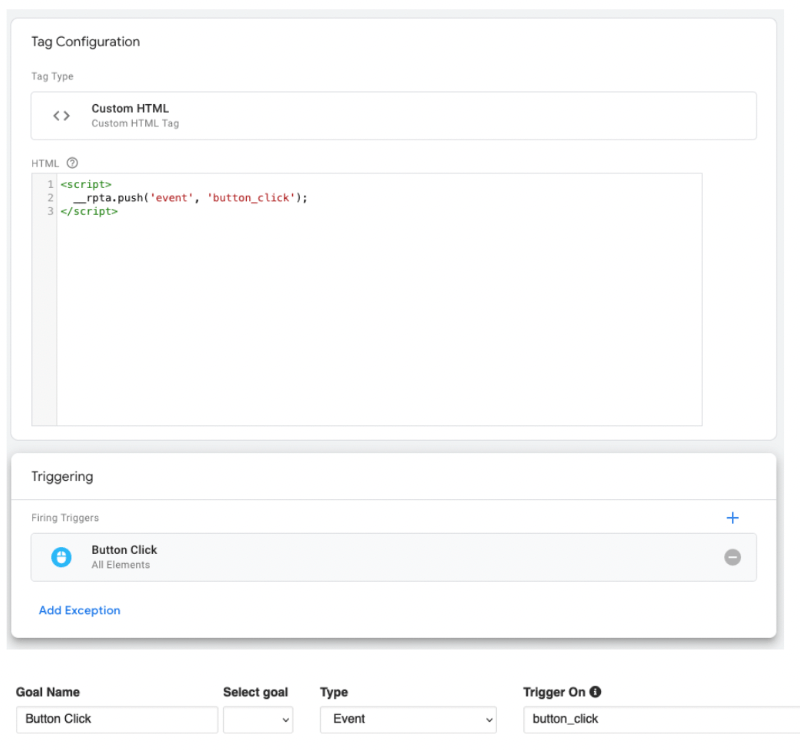
Note
If you experience any issues with your tracking script or need help, don’t hesitate to get in touch with us through the platform chat. We’re here to help you optimise your tracking setup and achieve your campaign objectives.
