Bidding effectively is crucial to the success of your campaigns with us. Our platform operates on a cost-per-click (CPC) model, and understanding how to optimize your bids can significantly impact your campaign’s performance and cost efficiency. This guide will provide you with best practices for bidding and optimizing your campaigns.
Understanding eCPC
In the Readpeak platform, you bid and pay using CPC. However, the effective CPC (eCPC) depends on your maximum CPC bid and your campaign’s click-through rate (CTR).
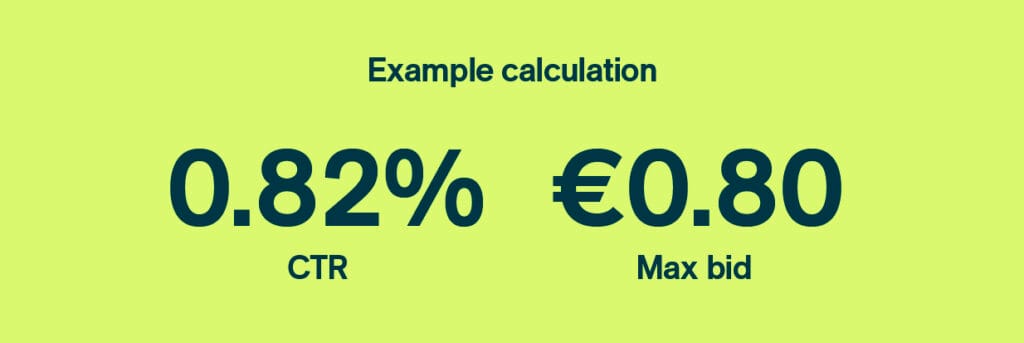
This max bid is converted into a maximum CPM (cost per thousand impressions) value.
Our algorithms then bid optimally based on this maximum CPM without exceeding it. Once we win the impression and receive the actual CTR, the CPM bid is recalculated into an eCPC. For example, if the CTR holds at 0.82%, the resulting eCPC could be €0.32.
Best practices for optimizing your bids
Optimize your creatives
- Better CTR leads to lower eCPC. Ensure your ad creatives are compelling and relevant to your target audience.
- Utilize A/B testing with multiple ad variations to determine the most effective combinations of headlines, images, and teasers.
Test higher bids
Experiment with higher maximum CPC bids to see if it increases your impressions and clicks. However, monitor the overall CPC to ensure it doesn’t escalate disproportionately.
Adjust for narrow targeting
- Narrow targeting settings or a limited site list can affect pricing. If targeting a niche audience or specific sites, consider increasing your max bids.
- Be aware that more precise targeting may require higher bids to achieve the desired reach.
Monitor campaign performance
- Regularly check your campaign’s success rate, which should ideally be around 100%.
- Ensure your daily spend remains stable to avoid overspending.
Utilize broad targeting
- Broader targeting can often yield better CTR and lower eCPC due to the larger audience pool.
- Avoid overly restrictive targeting unless necessary for your campaign goals.
Use frequency capping wisely
Ensure sufficient ad repetition by setting a daily frequency cap around 6-8. This balances ad visibility without causing viewer fatigue.
Effective bidding requires a balance between strategic planning and continuous optimization. By understanding the dynamics of CPC, CPM, and CTR and using our platform features, you can maximize the performance and cost-efficiency of your campaigns. Please contact our support through the platform chat if you have any questions, or want assistance with your campaigns.
