Besides following our creative guidelines and recommendations, make sure that your images work with our image safe-zone. This way, you ensure key elements of your message remain clear and impactful across all placements. Here’s everything you need to know to get it right.
Advertising dynamics
Our advertising strategy revolves around native ads distributed across various media platforms. When users interact with these ads, they are directed to the advertiser’s page for further engagement.
Compliance with local guidelines
We strictly adhere to local advertising regulations and guidelines. Advertisers should ensure their creatives comply with these standards. In cases of uncertainty or borderline content, reach out to our local sales team for clarification.
Our ad formats
Find the format best suited for your campaign goals
Content native
Long text version
Headline: Up to 70 characters (including spaces)
Article summary: Up to 120 characters (including spaces)
Short text version
Headline: Up to 25 characters (including spaces)
Article summary: Up to 40 characters (including spaces)
Other elements
Advertiser Name: Limited to 25 characters
Call-to-action: Should be concise, within 20 characters
Theme
The theme is a visual element that should elaborate on the ad’s theme. For example, car brands should have automotive as theme.
Images
Ideally 1200px width and 628px height
Formats: JPEG, PNG, WebP, AVIF, GIF, SVG or TIFF
Perfect when you want to promote
content from a blog or webpage.
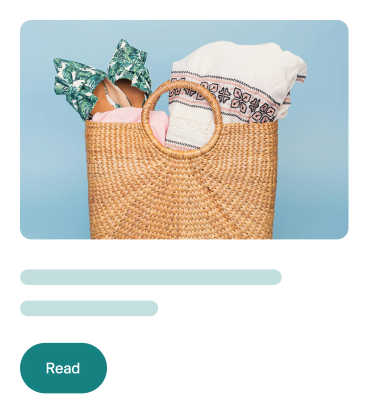
Product native
Perfect when you want to promote a product, event, front page – or webshop.
Follows a more sales-oriented approach. Similar creative guidelines apply for Content native, with an emphasis on product information and offers.
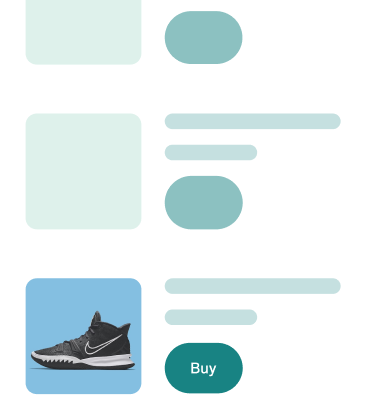
Instant article
No need to build a landing page. Your content will be displayed as an overlay on your website.
Follows the same creative guidelines as Content native.
To maximize access to all available ad placements, we recommend testing both long and short-text versions. Different placements may require varying character limits for headlines and body texts.
Experimenting with both formats ensures your ads fit seamlessly across all inventory options.

Note
Make sure the image is a proper image file and the file size does not exceed 10 MB.
In Content native campaigns, images should not contain text or logos.
Image safe-zone
The image size may vary across different media channels, potentially resulting in varied cropping. However, everything within the marked area in this example will always be visible. This zone is 628x400px inside the 1200x628px image.
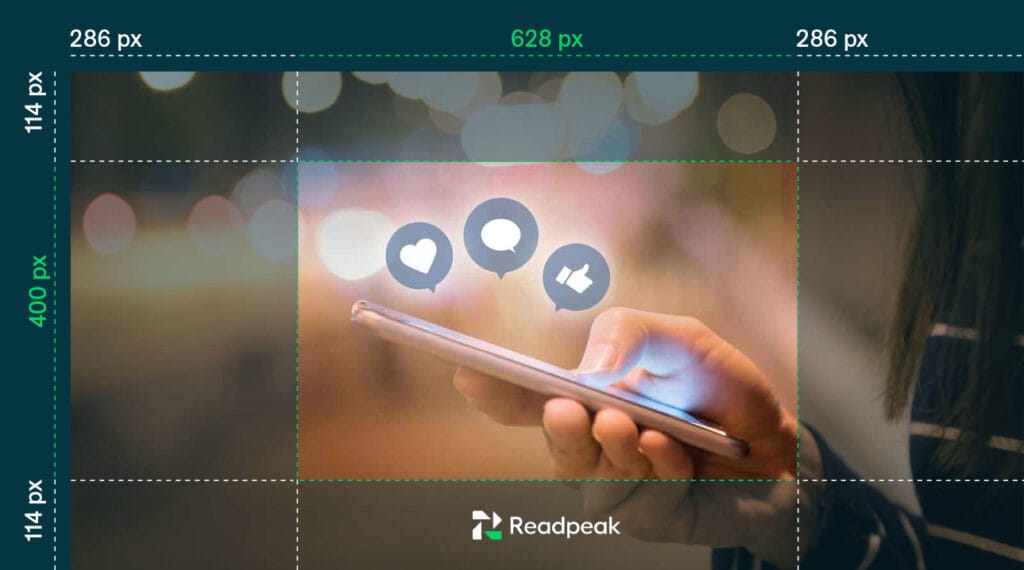
Our recommendations
Catchy headlines
Incorporate numbers, questions, challenges, keywords, comparisons, claims, proof, and quotes for maximum impact.
Clear messaging
Ensure concise content that communicates product or service benefits clearly. Explicit promises can create a strong value proposition.
Targeted messaging
Tailor content to resonate with the intended audience. Personalization can significantly enhance engagement.
Authenticity
Native ads perform best when they feel genuine. Use language and tone consistent with the hosting publication.
Visual elements
High-quality, relevant images contribute to enhanced engagement. Positive visuals, including happy faces, tend to perform well.
Call-to-action
Include a clear CTA prompting readers to take action. Simplify the process for further engagement.
Visual elements
High-quality, relevant images contribute to enhanced engagement. Positive visuals, including happy faces, tend to perform well.
Testing and optimization
Experiment with different elements to find the most effective approach. Leverage data analytics for campaign optimization.
Important notes
– Avoid clickbait tactics to maintain relevancy and quality.
– Strive for a balanced approach between attention-grabbing headlines and clear messaging.
– Utilize data analytics tools for tracking and optimization.
